Welcome to the Angular tutorial, through the tutorial we are going to learn everything about the development of angular 2 and above.
Introduction of the Angular Tutorial
Initially, Google introduced angular.js and it is included as a library like other libraries there were some predefined classes and functions or methods, But when Google introduced Angular 2 or only Angular, it is more than a library, and using node angular became a framework.
What is Angular:
Angular is built to make client-side applications, it is especially great to make a single-page application ( SPA ) as it is used to load parts of the view asynchronously without reloading the entire page. The application where is a huge use of JavaScript and Ajax is great for using angular.
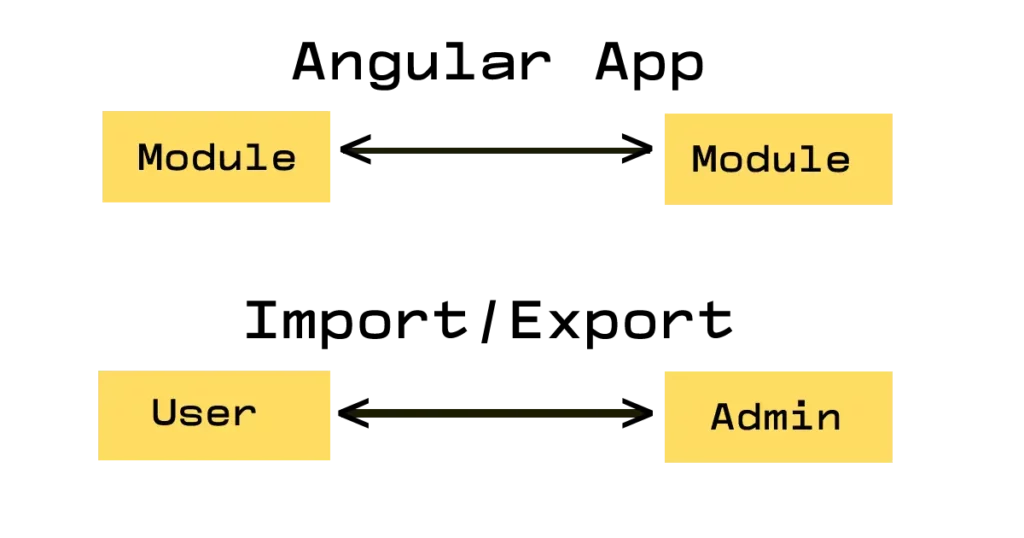
Why Should learn angular?
- The first one is by design angular approach modular approach and hence the application is built. Angular has a clean structure as angular is developed using MVC ( model view controller ) structure.
- In making a component we can reuse a lot of codes in the same application
- There are a lot of inbuilt capabilities such as validation, and routing.
- Uses of scss or CSS and so on make angular development quicker and easier.
- It also makes an application unit testable and easily maintainable code.
- Angular is a product of Google and Microsoft as angular development is used Typescript which is built by Microsoft and the Angular framework is developed by google, making Angular safe to use
History of Angular
- The first version of angular is relished on 2010
- Angular version 2 is relished on October 2014 and is called just Angular. There is a huge change in the development process in angular 2 or above than in angular 1
It can also be said angular 1 is angular.js and angular version 2 or above is only angular without js. - On March 23, 2017, angular 4 was relished.
Here should note that version 3 is skipped to avoid misalignment or miscommunication of router packages. - Angular version 5 is relished on November 1, 2017
- Angular 6 is relished on May 4, 2018
- Angular 7 is relished on October 18, 2018
- Angular 8 is relished on May 28, 2019
- Angular 9 is relished on February 6, 2020
- Angular 10 is relished on June 24, 2020
- Angular 11 is relished on November 11, 2020
- Angular 12 is relished on May 12, 2021
- Angular 13 is relished on November 04, 2021
- Angular 14 is relished on June 02, 2022
The angular released history is taken from https://en.wikipedia.org/wiki/Angular_(web_framework)
Google team decided to upgrade angular twice a year on the semantic version
In a semantic version, there is a major version like 1, 2, 3, and so on. A minor version like *.1, *.2, *.3, and so on, and a fixing version like *.*.1, *.*.2, *.*.3, and so on.
The fixed number is the patch number located at the rightmost and is increased any time to fix a bug.
The minor version no is increased while there is added a function but not breaking the functionality.
The major version not located at the leftmost is increased while there is an upgrade of any functionality.
So as google is giving updates of angular twice a year, it is noticeable that the major version no is upgraded twice a year.
But the Google team announced that the version upgrade is backward compatible, which will not break the entire application.
So started to learn angular without any hesitation, and now angular became a popular and powerful java-script framework it will be great to learn angular for your career.
Needed previous knowledge to learn Angular 2 or above
- You need to learn the basic HTML, CSS, and javascript before starting to learn angular.
- It will be great if you have some basic knowledge of TypeScript as the code we are going to write in angular is used typescript.
Development environment needed to learn angular:
To develop angular you need to install
- Node and NPM
- Angular CLI
- and a text editor, in this angular tutorial I am going to use Visual Studio Code as there is an inbuilt terminal where you can give some commands, So I recommence you to use Visual Studio Code to learn Angular.