This tutorial will delve into the exciting world of PHP arrays, providing you with the essential knowledge to manage your data effectively. You’ll discover:
- Array Creation & Initialization: Learn how to create arrays using various methods and initialize them with different data types.
- Accessing & Modifying Elements: Understand how to access and modify array elements using keys and indexes.
- Common Array Operations: Master essential operations like adding, removing, sorting, searching, and iterating through arrays.
- Advanced Concepts: Explore powerful features like multidimensional arrays, foreach loops, and array functions to streamline your code.
- Real-World Applications: See how arrays are used in practical scenarios like building web applications, processing forms, and working with databases.
By the end of this tutorial, you’ll be comfortable working with PHP arrays and confident in your data management skills. Get ready to unlock the power of organized and efficient data manipulation in your coding projects!
If you have a lot of data that needs to be stored into variables then it becomes very difficult to handle the variables, in this case, PHP array helped to store a group of data in an organized way, and the PHP array helped to easily find the data stored on it,
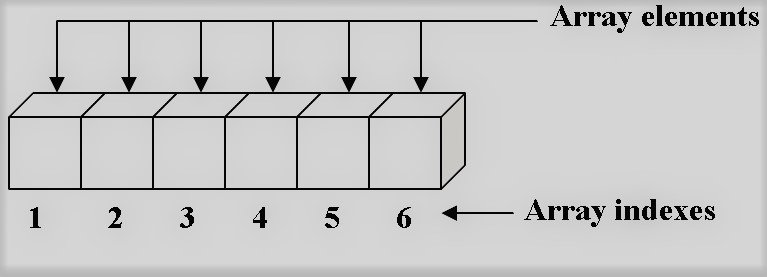
There are 3 different types of PHP arrays:
1. Numeric arrays or Non-Associative arrays
2. Associative arrays
3. Multidimensional arrays
Numeric arrays or Non-Associative arrays
A numeric array is where the array keys are used as a numeric value, or there is no need to assign an array key for that kind of PHP array.
Creating a style of Numeric or Non-Associative PHP array:
There are 2 types of creative styles of a numeric or Non Associative array and they are by giving a unique index and assigning a value on it or assigning a bulk of value at a time or single.
Example:
<?php
$example_array[0] = 'Green';
$example_array[1] = 'Blue';
$example_array[2] = 'Red';
?>
or
<?php
$example_array = array('Green', 'Blue', 'Red');
?>
or
<?php
$example_array[] = 'Green';
$example_array[] = 'Blue';
$example_array[] = 'Red';
?>
Get Value from Numeric or Non-Associative PHP array:
to get a value from a numeric or non-associative php array is very easy, just write the array variable name and after that inside the third brecate the index number, you can use foreach loop also to get the values from an array.
Example:
<?php
echo $example_array[1]; //it will print Blue
?>
Associative arrays
An associative arrays have a particular key for each value that is to declare the array you must assign a key to insert a value.
Creating a style of Associative PHP array:
There are also 2 types of creative styles of associative arrays and they are by the bulk of value at a time or single.
Example:
<?php
$example_array['grn_ky'] = 'Green';
$example_array['ble_ky'] = 'Blue';
$example_array['rd_ky'] = 'Red';
?>
or
<?php
$example_array = array('grn_ky' => 'Green', 'ble_ky' => 'Blue', 'rd_ky' => 'Red');
?>
Get Value from Associative PHP array:
To get a value from an associative php array just write the array variable name and after that inside third bracket the index name inside quote or use a variable where the name is previously assigned, you can also use foreach loop to get the values from an array.
Example:
<?php
echo $example_array['ble_ky']; //it will print Blue
?>
Multidimensional arrays
A multidimensional array is nothing but an array inside the array, to create a multidimensional array you can use an Associative array inside a Non-Associative array or vice versa. To get that array you can use the previously written method, or a loop also.
An Example of a PHP multidimensional array is given below,
Example:
<?php
$example_array = array(
'grn_ky' => 'Green',
'loved_cars' => array(
'normal' => array('Honda', 'Maruti', 'BMW'),
'luxcery' => array('Ferrari', 'Lamborghini', 'BMW'),
'hibrid' => array('Lamborghini', 'Ferrari'),
),
'rd_ky' => 'Red'
);
print_r($example_array);
?>
I hope this tutorial has been helpful. Don’t forget to share your newfound knowledge with others and keep learning!