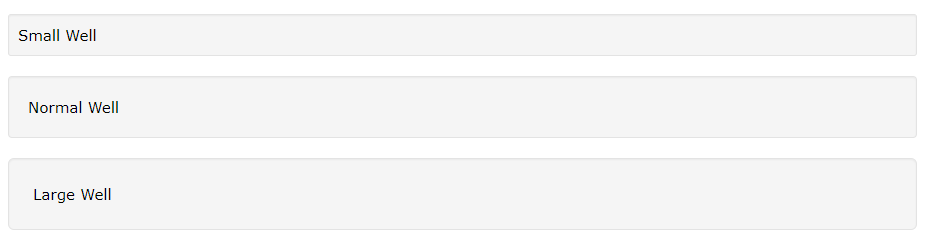The Bootstrap 3 well adds a rounded gray border around an element with a gray background and a little padding, it provides a quick way to apply a simple inset effect to an element. It is used to make a little portion highlight or different from others. To use it just enclose the contents with a <tag> and give the class name .well on the tag. The Bootstrap 3 well is in three different sizes and they are large, small and normal.
Large size Bootstrap well.
Make a tag rounded corner and gray background and a little large area with little large padding use large Bootstrap well, to use it use the class name .well and .well-lg
Example:
<div class="well well-lg">Large Well</div>
Normal size Bootstrap well
To make a normal or default size Bootstrap well just use the class name .wall
Example:
<div class="well">Normal Well</div>
Small size Bootstrap well.
Make a tag rounded corner and gray background and a little small area with little small padding use small Bootstrap well, to use it use the class name .well and .well-sm
Example:
<div class="well well-sm">Small Well</div>
Thanks for reading and please provide your comment to make the site better and more useful.