
WordPress is an open-source content management system or cms, WordPress is popular to make a blog and blog-type websites, Using WordPress we can easily create or update or delete posts and pages of a website, also we can update the text, image, and much other content easily. In this WordPress Tutorials, we will be going to see how to handle the WordPress admin panel.
Features of WordPress or Why should we use WordPress :
As popular cms there are too many features are provided to its users which is enough reason for use WordPress.
- SEO friendly URL: WordPress provides too many URL formats among which most are SEO friendly, Nowadays traffic are most important think of a website and to get huge traffic SEO is the most important thing so a post or page must have to be SEO friendly to gate huge traffic.
- SEO Supportable Plugins: The on-page SEO depends upon the content and keywords as in the case of SEO the content is the king. So there are multiple plugins available to determine the content quality.
- Readers Friendly Content Structure: while creating a post or pages in WordPress its provided an editor, using the editor we can easily make a proper structure of the content thus the reader can easily read the content.
- Multilingual: There is a plugin available to create a multilingual post thus admin can create a multilingual post easily for his audience.
- User Management: WordPress Provides a user management system with multiple roles of the user, thus admin can easily create multiple users and divide tasks between them.
- Media Management: All the uploaded images, files, and videos are located inside the media tab. from where users can easily choose a single media for multiple posts also. thus replica of the same file does not need multiple posts.
- Theme System: There are too many themes is available inside theme section many are free and many are paid, user can easily choose any of them and install in his site. If a required admin can choose a developer and create a custom theme for his site according to need.
- Extend with Plugins: There are too many plugins with many extended features like contact form or newsletter etc, a user can easily use the theme and extend the features of his site. also can be created custom plugin hiring a WordPress developer.
- Import Export system: there are tools in WordPress to export and import the website data, thus an admin can export the data and after modification or in another site can import the data, So admin can easily handle the data transfer procedure.
- Page: For pages, there is a post type called pages is provided by WordPress to separate the cms pages.
- Posts with category: There is another post type called posts in which the posts can be separated by category also there are tags to tag a post. There is an excerpt option also to show the short description.
- Comments Section: Any comments given to any post can be found in the comments section and the user can allow, delete or make the comment as spam easily.
- Theme Settings: Admin can easily change the name of the site or chose color or edit or add CSS through the theme settings portion. We will learn that in this WordPress Tutorials in detail.
- Menu Settings: One user can easily add edits and deletes links to a menu from the admin panel and also can create multiple menus for various types of uses.
There are many other features also which made WordPress a popular framework of PHP. Let us learn step by step through the WordPress tutorials.
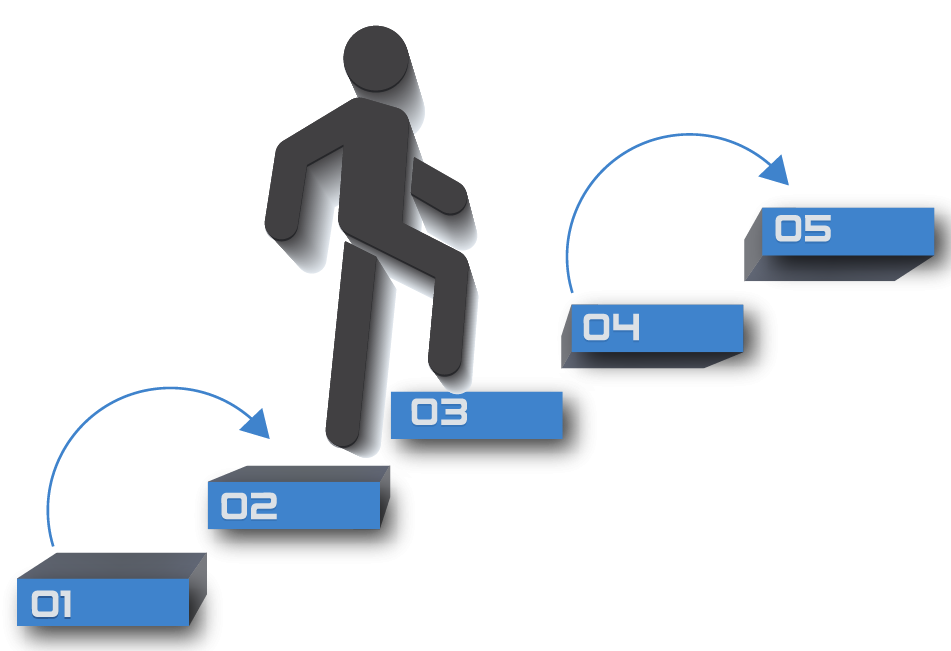
Disadvantages of WordPress
After too many features there are some disadvantages also for uses of WordPress. and they are as described below.
- Increases Of Response Time: Uses of many plugins can make the website slowdown as the response time will increase. and to prevent that have to use less no of the plugin as possible.
- Needed Coding Knowledge to Update in Theme Level: Also another disadvantage is if an admin needs to change some theme label structure then there is coding knowledge needed else user cannot be able to update or change from the theme label.
- Need to Update Regularly: The theme, Plugin, and WordPress need to update regularly for security reasons.
- Database Cleaning: There is too many revision and other hazards if need to remove then have to take too much safety else the site can be gone damaged.
The above are the advantages and disadvantages of uses of WordPress and I hope the post will help the user to understand if they should use WordPress for their site according to need.