Hi, We are going to learn a Newsletter subscription form development using mail poet newsletter plugin. The newsletter of a website helps the user to get the update through email of a website and for that admin of a website needs to create the newsletter and send to the user’s email address and here in WordPress the mail poet newsletter made the process too easy, to create a newsletter form using mail poet follow the steps
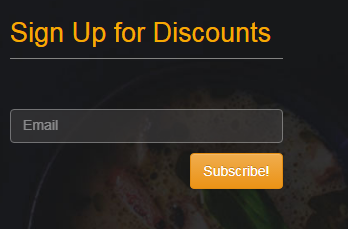
Step 1. Download the mail poet newsletter plugin, you can download the plugin from https://wordpress.org/plugins/wysija-newsletters/
Step 2. Install the newsletter to your WordPress Site, to install the plugin you can take help of our WordPress plugin admin guide
Step 3. Now go to the MailPoet -> Settings menu from WordPress Admin panel
Step 4. Now click on the Form tab
Step 5. Click on create a new form button, there is a sample form already given
Step 6. Setup the fields by hovering and click on edit display and you can also add more fields from write side options and can create fields also
Step 7. Click on save button to save the form
Step 8. Now scroll down and you will get the options for HTML, PHP, iframe, and shortcode and click on any of them
Step 9. For HTML, PHP and iframe paste the code where you want to display the newsletter form and in case of shortcode write the code of WordPress to display the shortcode.
Example: <?php echo do_shortcode(‘[wysija_form id=”1″]’); ?>
Now we have made the newsletter form using mail poet newsletter for wordpress and next we will learn about how to create a single post template page.