the single.php file is used to display as a single post-default template so to show a single we need to learn WordPress single post template development the single.php file
the development process of a single.php file is similar to page.php file development and the only difference is getting the comment template now will start to develop step by step.
Step 1.
Create a single.php file inside your theme folder
Step 2.
Take an HTML design to display the post and copy the HTML and paste on the single.php file
Step 3.
Now place the header, footer, and sidebar of your theme by using the code <?php get_header(); ?>, <?php get_footer(); ?> and <?php get_sidebar(); ?>
Step 5.
Now fetch all content of the post to be displayed. use the code <?php if(have_posts()): the_post(); endif; ?> and the comment template for the page bu using the code <?php comments_template(); ?>
Step 6.
now get the title, content and featured image by using the code <?php the_title(); ?>, <?php the_content(); ?> and <img src="<?php echo wp_get_attachment_url( get_post_thumbnail_id($post->ID)); ?>" class="img-responsive" />
Now the full code for making a single.php file inside your theme folder
<?php get_header(); ?> <div class="container"> <?php if(have_posts()): the_posts(); ?> <div class="row"> <div class="col-md-8"> <h2><?php the_title(); ?></h2> <img src="<?php echo wp_get_attachment_url( get_post_thumbnail_id($post->ID)); ?>" class="img-responsive" /> <?php the_content(); ?> <?php comments_template(); ?> </div> <div class="col-md-4"> <?php get_sidebar(); ?> </div> </div> <?php endif; ?> </div> <?php get_footer(); ?>
Now we have created a default single post template successfully